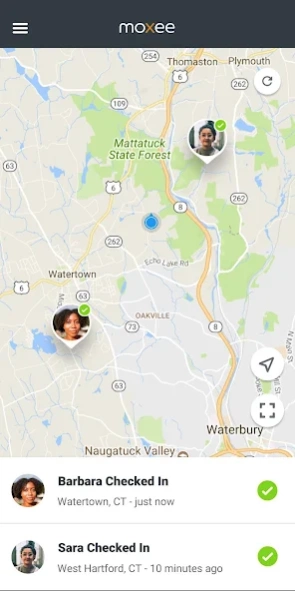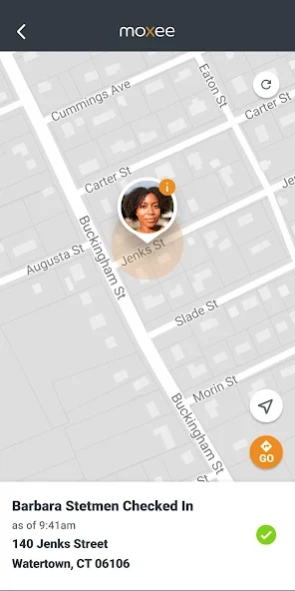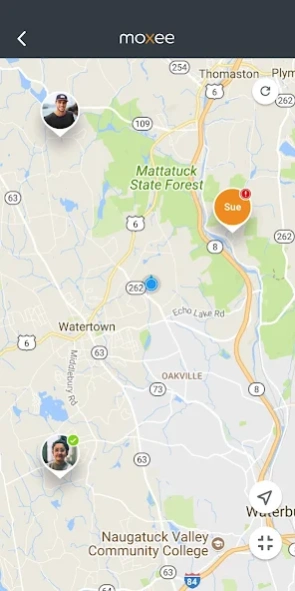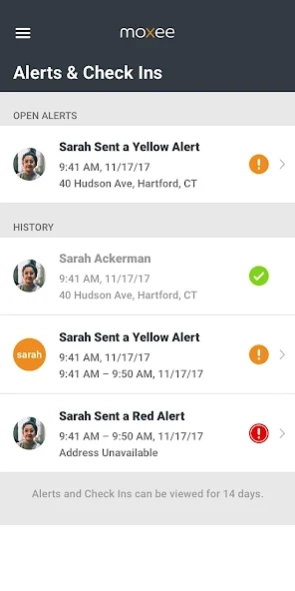Moxee 1.7.1
Continue to app
Free Version
Publisher Description
Moxee - Service ending April 14 2023, see message under full description.
After 4/14/23, Wearsafe, the platform supporting your Moxee Signal device, is shutting down and your Moxee device will no longer work. Questions? Call 800-937-8997.
The Moxee App is a companion to the Moxee Signal mobile personal safety device. With it, you can setup your Moxee Signal, add people to your personal network of contacts to be notified when you send an alert, and view current and past alerts.
The Moxee Signal mobile personal safety device is small enough for a pocket, belt, backpack or lanyard. Virtually anywhere you go, with the touch of a single button, you and your loved ones gain peace of mind. A quick press of the button on your Moxee Signal is a fast, easy, and discreet way to let someone know you are okay; a few more presses and you know help is on the way.
The Moxee App will walk you through the process setting up your Moxee Service account, and connecting your Moxee Signal to your phone and to the Moxee Service over Bluetooth. Once setup is complete, use the Moxee App to add people to a personal network of contacts so that a Moxee Signal Device User can, by pressing the button one, two, or three times, send one of three different types of alerts to those contacts:
Press the Moxee Signal button one time to send an “I’m okay” Check-in – Alerts personal network that the Device User has arrived safely at their destination. Shares location.
Press the Moxee Signal button two times to send a “Something is not right” Yellow Alert - Alerts personal network that the Device User may need assistance. Shares location and audio.
Press the Moxee Signal button three times to send an “I need help” Red Alert - Alerts both personal network and a professional monitoring service that the Device User may need assistance. Shares location and audio.
Once a Device User sends an alert to their personal network, the alert will be viewable and manageable in the Moxee App. For each alert, you can see the location of the Moxee Signal, and you can cancel the alert. For Yellow and Red alerts, you can listen to the audio captured by the Moxee Signal, and chat with other personal network members to formulate a response plan.
You can also use the Moxee App to customize the alert messages for a Check-in and Yellow Alert and decide which contact receives each type of alert.
For additional information about Moxee, please visit http://www.moxee.com. For more information about the Moxee Signal, please visit: http://www.moxee.com/signal.
About Moxee
Moxee is a free app for Android published in the Food & Drink list of apps, part of Home & Hobby.
The company that develops Moxee is KonnectONE. The latest version released by its developer is 1.7.1.
To install Moxee on your Android device, just click the green Continue To App button above to start the installation process. The app is listed on our website since 2021-04-14 and was downloaded 14 times. We have already checked if the download link is safe, however for your own protection we recommend that you scan the downloaded app with your antivirus. Your antivirus may detect the Moxee as malware as malware if the download link to com.wearsafe.secure.konnectone.moxee is broken.
How to install Moxee on your Android device:
- Click on the Continue To App button on our website. This will redirect you to Google Play.
- Once the Moxee is shown in the Google Play listing of your Android device, you can start its download and installation. Tap on the Install button located below the search bar and to the right of the app icon.
- A pop-up window with the permissions required by Moxee will be shown. Click on Accept to continue the process.
- Moxee will be downloaded onto your device, displaying a progress. Once the download completes, the installation will start and you'll get a notification after the installation is finished.